July is Cyber Safety Awareness Month

Protecting Your Children from the Danger of Online Predators
With children spending more time at home (sometimes alone) for the summer, it may mean they are getting more screen time than usual. Gone are the days when children played outside until the streetlights came on. It seems nowadays children are less likely to play outside and more apt to be found crashed out on a couch or bed with a phone or tablet in hand. If not glued to a phone, perhaps stuck to a video game for hours on end. Children, although intelligent and able to navigate most electronic devices with ease, are still quite naive and vulnerable to the dangers that lurk behind the screens. As parents, grandparents, guardians, babysitters, and daycare providers, we can all play a role in helping our children stay safe while they are online.
Communication is key. It begins with regular communication with our children. Not just an occasional reminder in passing to “be careful” on the internet, but regular discussions about the potential danger that awaits them in cyberspace. We need to have in-depth conversations about the specific reasons why we need our children to be careful. There are numerous concerns that parents have about their children being connected online daily, whether it's social media or online gaming. Cyber-bullying, internet predators, sexting, texting and driving, sextortion, revenge porn, too much screen time, and the list goes on. Life is no longer as simple as we remember it to be.
Here are some helpful guidelines to follow for practicing “online safety”. Setting and following family rules that indicate the length of time and behavior on social media and online gaming sites. Explaining the dangers of sharing personal photos. Reminding children and teens that their pictures can fall into the wrong hands, and the difficulty of retrieving or deleting the image is nearly impossible.
- Teach children and teens never to reveal personal information such as their address, phone number, or share their location online. Don’t chat with strangers and avoid “friending” anyone they do not know. Never respond to a threatening email, message, post, or text. Use only a screen name and do not share passwords with anyone (except parents, guardians, caregivers).
- Never agree to meet up or get together in person with anyone you have met online without obtaining parental approval and/or supervision.
- Encourage your child to show you or come to you when they encounter any communication or conversation that is scary, threatening, or hurtful. By having conversations about this subject often, children and teens may feel more comfortable coming to you when they have an issue.
- It is also essential to teach our children to be kind when online with others. The same rules apply online as it should in person. Treat others as you would like to be treated.
- Children should ask permission before downloading an app or using a new device.
- Using devices close to bedtime should be avoided so the child’s brain can rest and get a healthy amount of sleep.
SM.A.R.T. is a helpful acronym for children and teens to stay safe online.
S- Safe: Keep safe by being careful not to give out personal information
M-Meet: Meeting someone you have only met online can be dangerous. Only do so with parents’ permission.
A-Accepting emails, instant messages, or opening files, pictures, or text from people you don’t know or trust can lead to problems, as they may contain viruses or malicious messages.
R-Reliable: Information you find on the internet may not be accurate, or someone online may be lying about who they are. Make sure to verify information before believing it.
T-Tell: Tell your parent, guardian, or caregiver, or a trusted adult, if someone or something makes you feel uncomfortable or worried, or if you or someone you know is being bullied online. (Source: Child Net (n.d.) Get SMART https://www.childnet.com/resources/be-smart-online/)
If you suspect your child is involved in a concerning online situation, there are specific red flags to watch for that may indicate it's time to have a conversation. Be mindful of your child’s behaviors. If they are eager to be online, spend too much time online, stay up late to be online, receive gifts from unknown sources, close their computer or phone when you approach, or their moods begin to change, it may be a sign of concern.
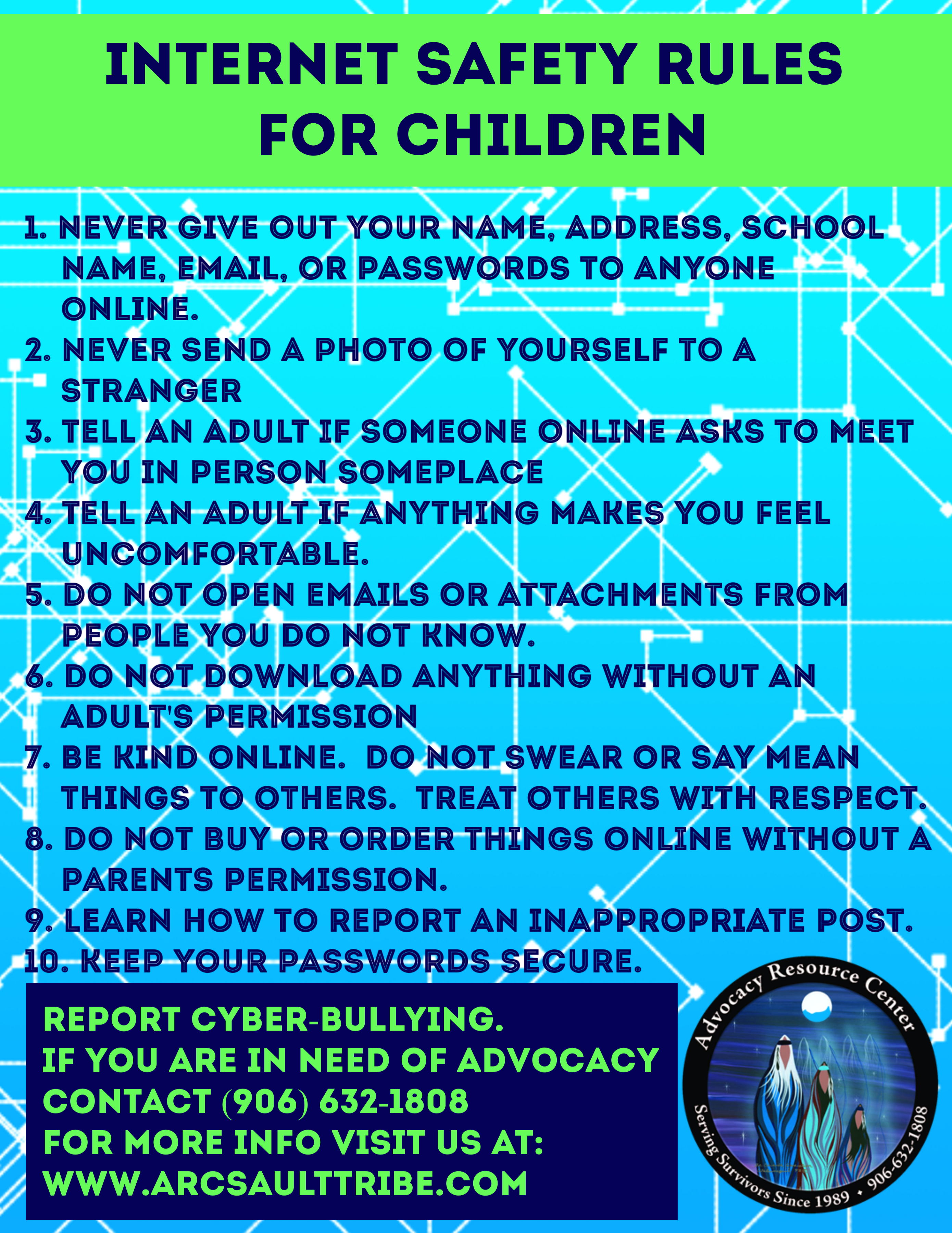
They may show signs of depression, anxiety, or a decline in their self-esteem or appearance. Do not hesitate to ask them to show you their phone, tablet, or computer. A thorough check of their device may be necessary. If you are unsure what to look for, it may be necessary to ask someone with more experience to review the device for you. (Source: Guardian Group (n.d) How to Protect Your Kids Online Without Losing Your Mind https://guardiangroup.org/online-safety-tips-for-parents-caregivers)
Fortunately, several apps are available for parents to use to help monitor their children's or teenagers' device usage. Most cost just a few dollars per month, and some are free but with limited access. Look for such apps in your device’s app store to help monitor your child’s emails, texts, social media sites, and what content is being searched or shared. The apps also help limit screen time and filter websites to eliminate risky content.
Apps such as Aura, Bark, Net Nanny, Panda, ESET, M-Spy, Norton, and Gabb are among the highly rated apps parents are using. However, we cannot solely rely on these apps to do the work for us. We must stay involved, maintain open communication, monitor our devices, and remain connected with our children.
Children need real “face time” and honest in-person communication. Be mindful of your own screen time and make sure to set aside time for your family to spend together, away from the internet. Make special memories together and enjoy each other’s company. Visit the Advocacy Resource Centers website at www.arcsaulttribe.com for more information.
Follow our Facebook page at www.facebook.com/saulttribeARC for a list of potentially dangerous apps for children and teens. The Advocacy Resource Center offers advocacy services to those in need and can be reached at 906-632-1808. Article written by Jess Gillotte-King, Community Educator for Sault Tribe of Chippewa Indians Advocacy Resource Center.